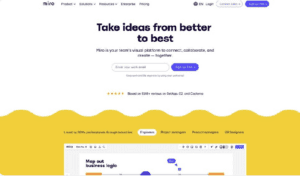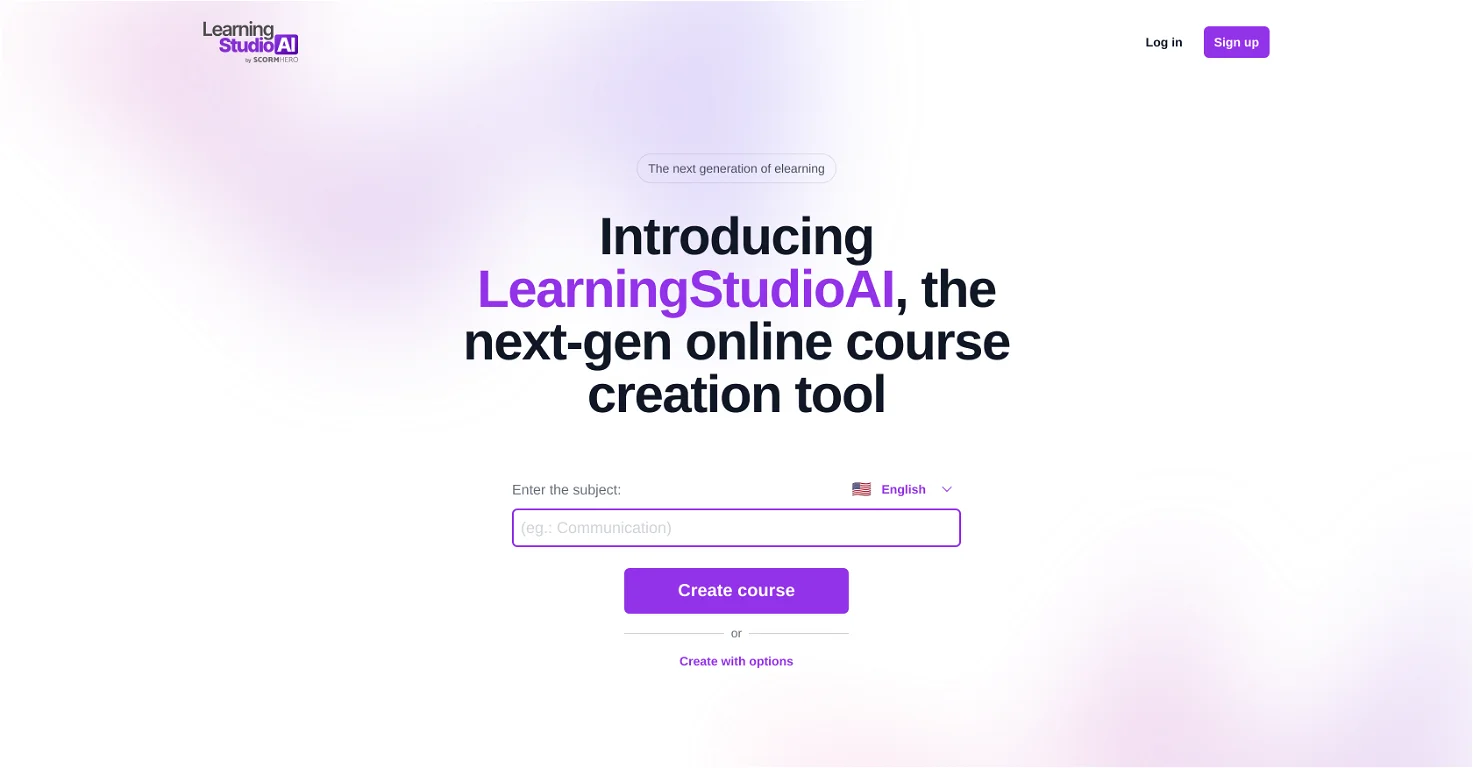ميرو
معلومات المنتج
What’s Miro?
Miro is a collaborative online whiteboard platform that empowers teams to brainstorm, visualize ideas, manage projects, and work together effectively in real-time. It utilizes a virtual canvas where team members can add notes, sticky notes, mind maps, diagrams, and various visual elements to bring ideas to life collaboratively.
كيفية استخدام دورة البطل؟
Getting started with Miro is easy:
- Visit the Miro website (https://miro.com/) وقم بإنشاء حساب (خطة مجانية أو مدفوعة).
- Invite team members to collaborate on your whiteboard.
- Choose from a wide range of templates or start with a blank canvas.
- Utilize various tools like sticky notes, mind maps, whiteboarding features, and integrations to build your ideas visually.
- Collaborate in real-time with team members, edit content simultaneously, and foster interactive brainstorming sessions.
الميزات الأساسية
- 1
- 2
- 3
Visual Brainstorming
- 4
Project Management Features
استخدم حالات
التعليمات
Q: Is Miro free to use?
A: Miro offers a freemium model with limited features for individual users. Upgrading to a paid plan unlocks more features, storage, and collaboration capabilities for teams.
Q: Is Miro secure for business use?
A: Miro takes data security seriously and offers various security features like encryption and access controls. Always check their security policies for the latest information.
Q: Does Miro work well with remote teams?
A: Absolutely! Miro is specifically designed for fostering collaboration among remote teams. Its real-time features and cloud-based platform make it ideal for geographically dispersed teams.
Q: What are the benefits of using Miro over traditional whiteboards?
A: Miro offers several advantages over traditional whiteboards. It facilitates real-time collaboration, version control, easy content organization, and accessibility from any device.
روابط مفيدة أخرى:
- Miro Login Link: https://miro.com/login/
- Miro Sign up Link: https://miro.com/signup/
- Miro Pricing Link: https://miro.com/pricing/
- Miro Facebook Link: https://www.facebook.com/TryMiro
- Miro Youtube Link: https://www.youtube.com/user/RealtimeBoardEng
- Miro Linkedin Link: https://www.linkedin.com/company/mirohq
- Miro Twitter Link: https://twitter.com/mirohq
- Miro Instagram Link: https://www.instagram.com/mirohq/