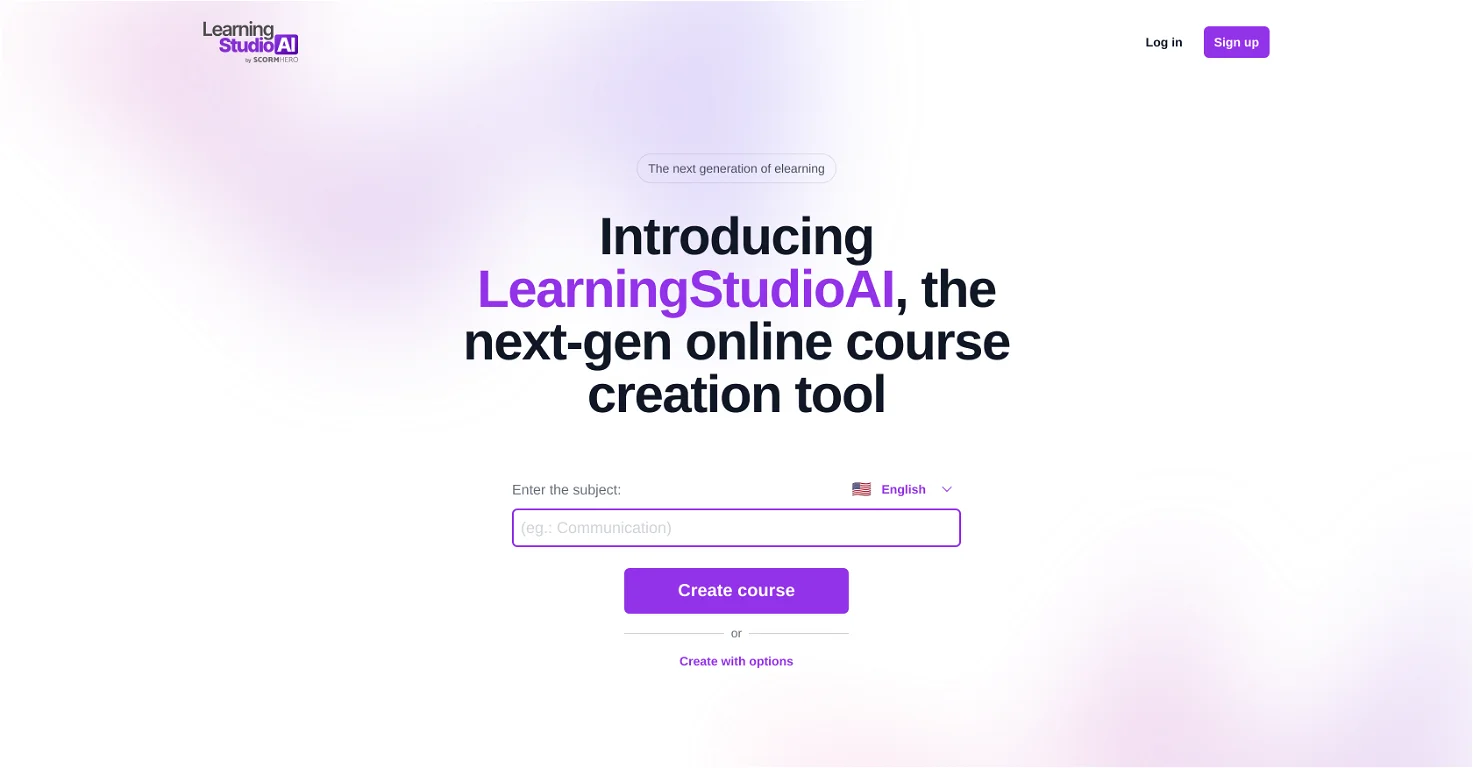HoneyDo:Speak,Snap and Shop
Product Information
What’s HoneyDo?
HoneyDo is a voice-activated and image-based grocery list app that streamlines your shopping experience. It uses speech recognition to convert your spoken grocery needs into a digital list and offers “Pic to Pick” technology that identifies ingredients from recipe photos.
How to use HoneyDo?
Using HoneyDo is simple:
- Download the app and choose between the free or Pro version.
- For voice-activated lists, speak your grocery items clearly into the app.
- To use “Pic to Pick,” capture an image of a recipe or a pantry item that needs restocking.
- HoneyDo will automatically convert your voice commands or image data into a categorized shopping list.
- You can edit the list, add quantities, and check off items as you shop.
Core Features
- 1
- 2
- 3
Smart Categorization
- 4
Cross-Platform Compatibility for Shopping Products
Use Cases
FAQ
Q: Is HoneyDo completely free?
A: HoneyDo offers a free tier with basic functionalities. Upgrading to HoneyDo Pro unlocks unlimited voice recordings, image captures, and potentially additional features with a subscription fee.
Q: Can I share my HoneyDo shopping list with others?
A: The current version of HoneyDo doesn’t support direct list sharing with others. However, you can create a shared list using other collaboration tools and reference your HoneyDo list for item selection.
Q: Does HoneyDo integrate with other grocery shopping apps or services?
A: Currently, HoneyDo doesn’t directly integrate with other grocery shopping apps. However, you might be able to export your HoneyDo list and import it into another app that supports such functionality.
Q: Does HoneyDo recognize specific brands or store locations?
A: HoneyDo focuses on capturing the ingredients themselves. While it may not recognize specific brands at this time, you can add brand preferences or store locations as notes within your list.
Q: How does HoneyDo handle duplicate items or substitutions?
A: HoneyDo doesn’t currently have built-in functionality to detect duplicates or suggest substitutions. You can manually edit the list to adjust quantities or add notes about preferred alternatives.
Q: Is HoneyDo secure and private?
A: HoneyDo prioritizes user privacy. Check their privacy policy for details on how they handle and store your data.
Q: Who is HoneyDo best suited for? (FAQ 8)
A: HoneyDo is ideal for anyone who wants to simplify grocery shopping. It’s particularly helpful for busy individuals, families creating meal plans, or those who struggle to remember list items. (FAQ Answer 8)
Other Useful Links:
HoneyDo: Speak, Snap and Shop Pricing Link: https://apps.apple.com/us/app/honeydo-speak-snap-and-shop/id6473463998?platform=iphone&see-all=customers-also-bought-apps