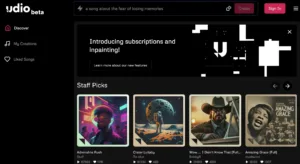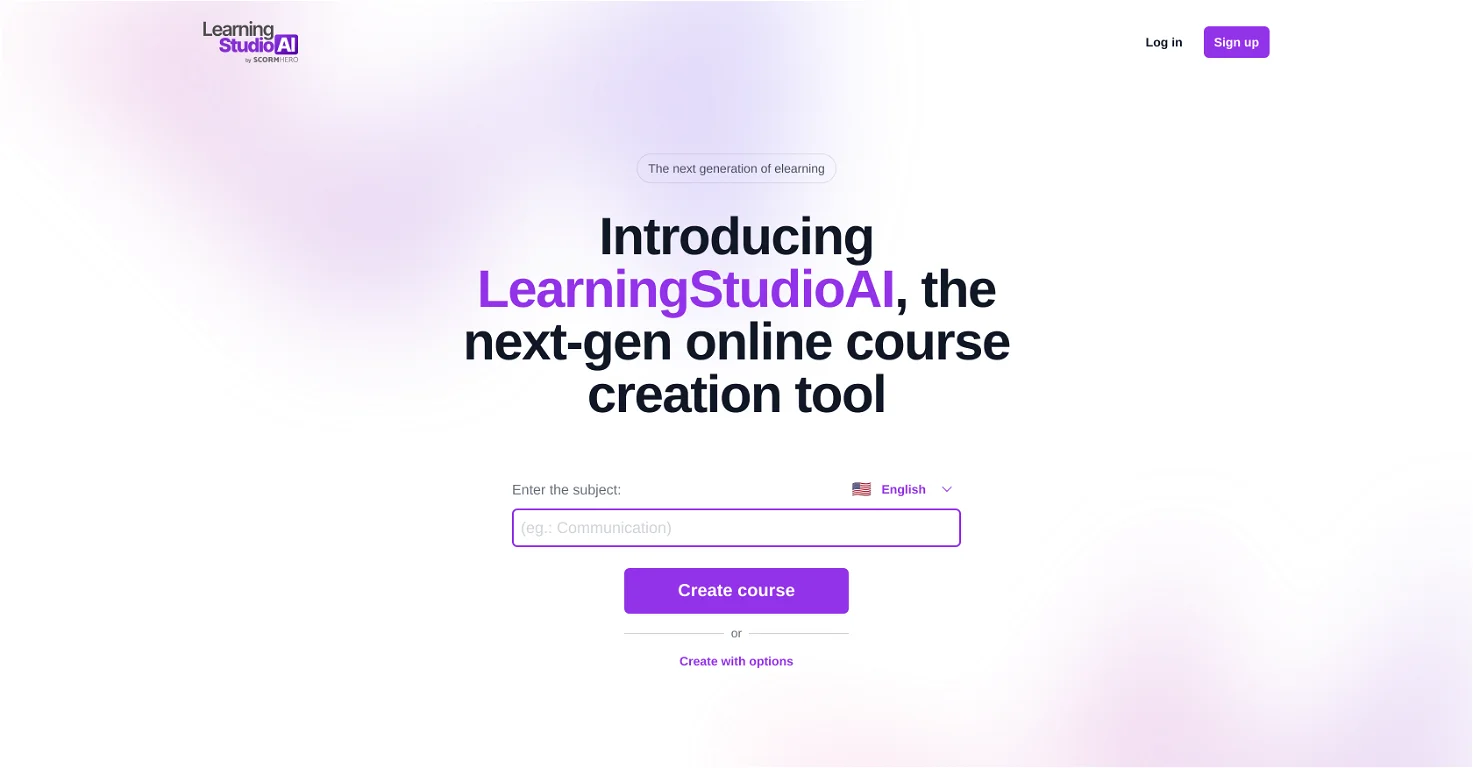オーディオ
商品情報
What’s Udio?
Udio is an AI-powered music generation platform. You provide text prompts describing your desired song (e.g., genre, mood, lyrical themes), and Udio’s AI technology creates a corresponding audio piece.
How to use Udio?
- Visit the Udio website (https://www.udio.com/) or explore their app .
- Sign up for a free trial or choose a paid subscription plan.
- Utilize the intuitive interface to enter your text prompts. Specify genre, mood, desired instruments, or even lyrical ideas.
- Udio generates a music sample based on your input. You can refine your prompts or adjust specific elements within the generated audio (functionality might depend on the plan).
- Export your final creation as an audio file for further editing or sharing.
コア機能
- 1
- 2
- 3
Vocal and Instrumentation Customization: Tailor the sound of your song by adjusting vocals, instruments, or overall mood.
- 4
AI-powered Refinement: Refine your song by providing more specific prompts or making adjustments within the generated audio.
ユースケース
よくある質問
Q: Does Udio require any musical knowledge to use?
答え: No prior musical knowledge is necessary! Udio’s user-friendly interface allows anyone to generate music with text descriptions.
Q: Can I use the music I create with Udio commercially?
答え: Udio’s licensing terms will determine commercial usage rights. Explore their website or contact them for details on copyright and licensing for paid subscriptions. The free plan might have limitations on commercial use.
Q: How original is the music generated by Udio? Could there be copyright issues?
答え: Udio generates music based on a vast dataset of existing music, but it aims to produce unique compositions. However, entirely eliminating potential similarities to existing copyrighted works is a complex issue. Always review Udio’s licensing terms and consider consulting a copyright lawyer if you plan to use generated music for commercial purposes.
Q: Does Udio offer any tutorials or resources to help me use it effectively?
答え: Udio might offer tutorials or resources on their website or within their app. Explore their platform or contact their support for recommendations on getting started and maximizing creative potential with Udio.
Q: How does Udio compare to other AI music generation tools?
答え: Several AI music generation tools exist. Consider factors like user interface, feature sets, audio quality, pricing, and licensing terms when comparing Udio to other options.
Q: Can I collaborate with others using Udio?
答え: Collaboration functionalities might depend on Udio’s development stage and potential future plans. Currently, their focus might be on individual music creation through text prompts.
その他の便利なリンク:
- Udio Login Link: https://udio.com/login
- Udio Sign up Link: https://udio.com/register
- Udio Pricing Link: https://udio.com/pricing
- Udio Facebook Link: https://www.facebook.com/udiotracks
- Udio Youtube Link: https://www.youtube.com/channel/UCT81y3K6EwNF9HIVwUb2cDQ
- Udio Twitter Link: https://twitter.com/udiotracks
- Udio Instagram Link: https://www.instagram.com/udiotracks/
- Udio Reddit Link: https://www.reddit.com/r/udiotracks/