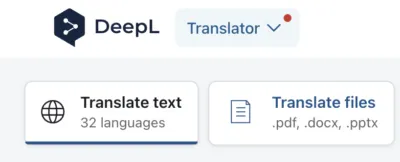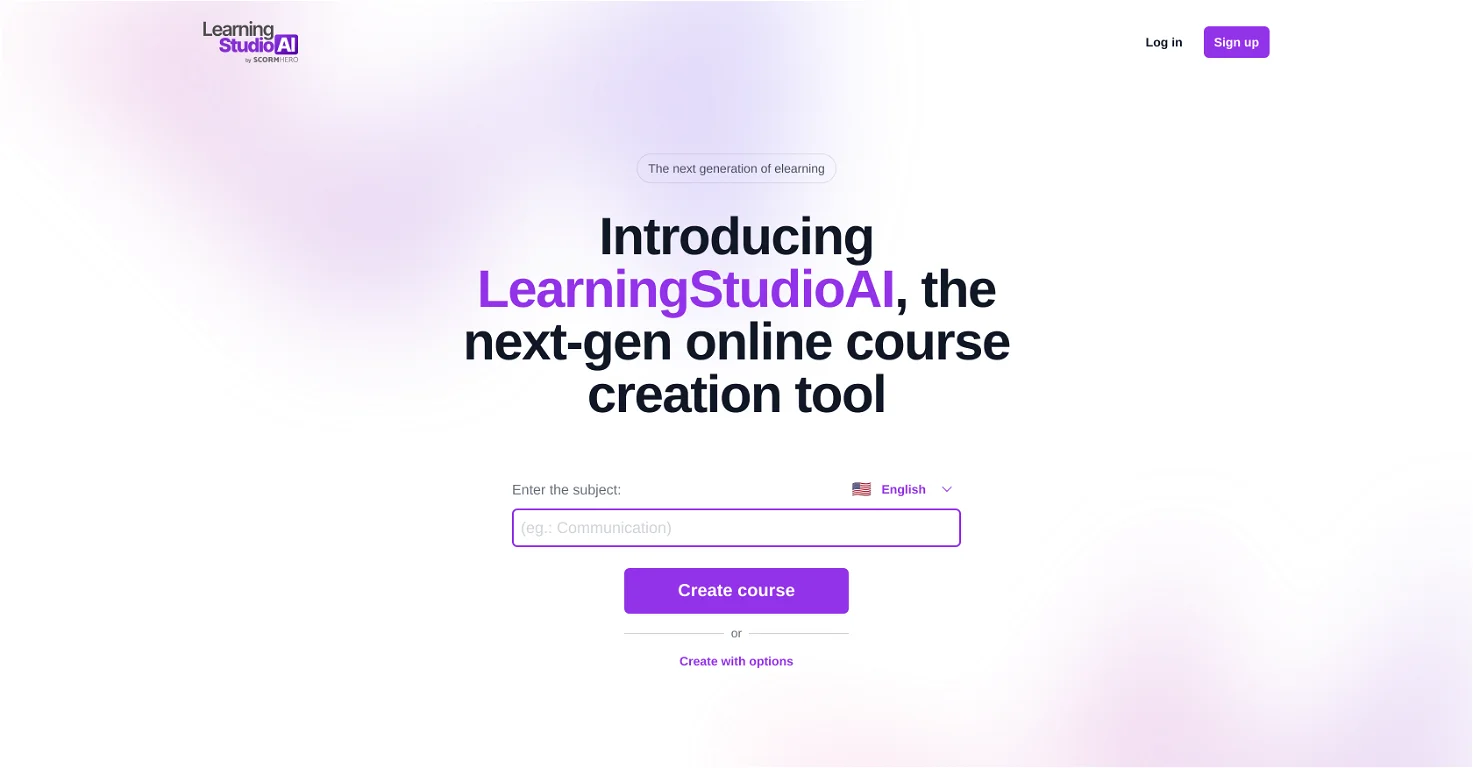DeepL
Product Information
What’s DeepL?
DeepL is a machine translation service that uses artificial intelligence to translate text between languages.It’s known for its high accuracy and is often considered to be better than other translation services offered by major tech companies.
How to use DeepL?
-
Through their website: This is the most straightforward way to use DeepL. Here’s how:
- Visit DeepL’s website.
- In the text box on the left side, paste or type the text you want to translate.
- Select the source and target languages from the dropdown menus.
- Click the “Translate” button.
- The translated text will appear in the box on the right side.
-
DeepL browser extension: DeepL offers a browser extension for Chrome, Firefox, and Edge. This extension allows you to translate text directly on webpages. Here’s how to use it:
- Install the DeepL browser extension for your preferred browser.
- Highlight the text you want to translate on a webpage.
- Right-click on the highlighted text and select “Translate with DeepL” (or use the keyboard shortcut).
- The translated text will appear in a pop-up window.
Core Features
- 1
- 2
- 3
Recently launched DeepL Write, a tool to improve monolingual English and German texts (similar to Grammarly)
Use Cases
FAQ
- Q: Is DeepL completely free to use?
A: DeepL offers a free version with generous translation limits. However, they also have a paid pro version that unlocks additional features like increased character limits, tone detection, and formality levels.
- Q: Is DeepL more accurate than other translation services?
A: DeepL is known for its high translation accuracy, often exceeding the performance of other major translation services. This is due to its advanced neural machine translation technology. However, accuracy can vary depending on the language pair and the complexity of the text.
- Q: Can DeepL translate spoken language?
A: DeepL currently focuses on written text translation. While there are plans for future development, speech translation is not yet available.