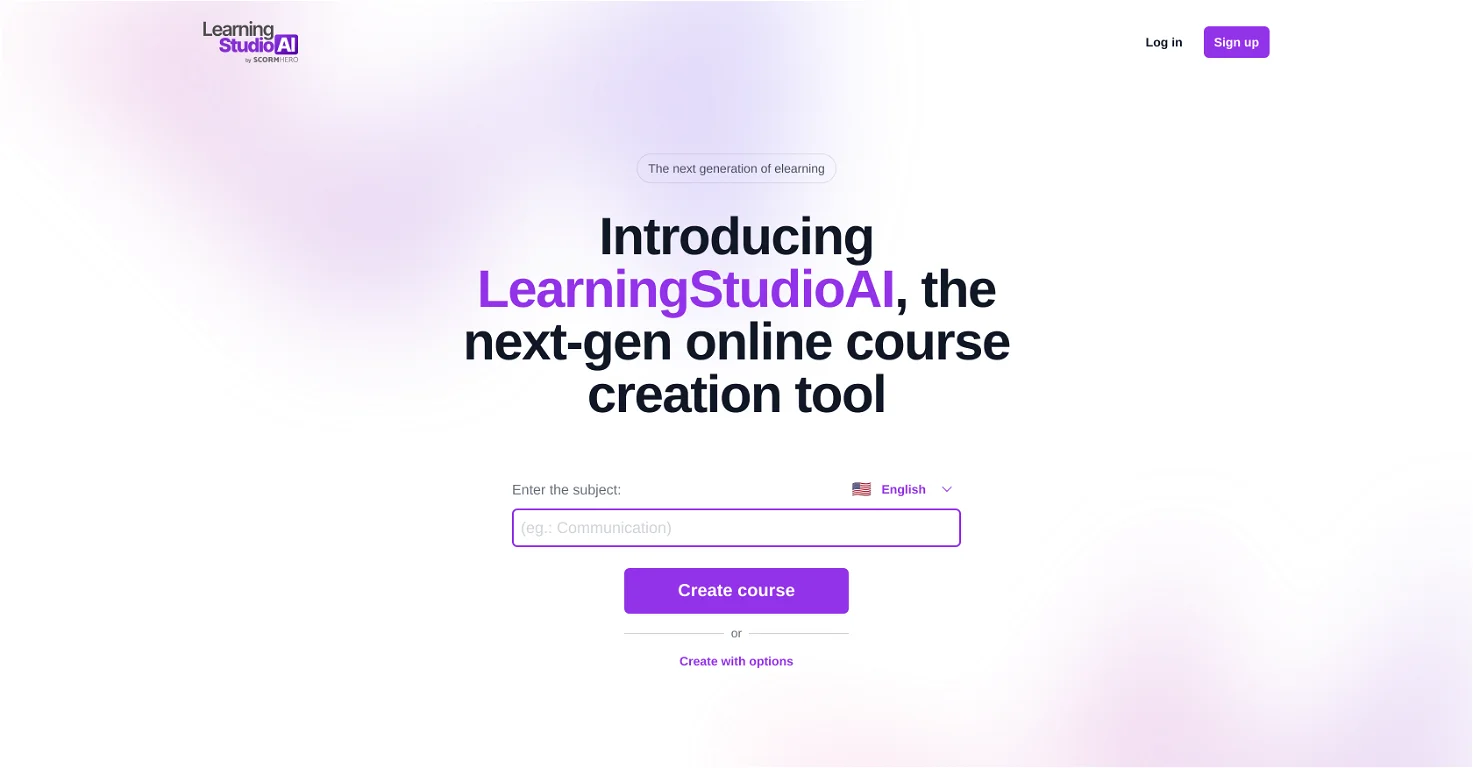Grammarly
Product Information
What’s Grammarly?
Grammarly is a comprehensive AI-powered writing assistant that helps you achieve clear, error-free communication. It analyzes your writing for various aspects, including:
- Grammar and Punctuation: Identifies and corrects grammatical errors, punctuation mistakes, and typos.
- Spelling Accuracy: Ensures your spelling is flawless, avoiding any embarrassing slip-ups.
- Plagiarism Detection: Checks your text for plagiarism, keeping you safe from unintentional copyright infringement.
- Clarity and Style Suggestions: Offers suggestions to improve sentence clarity, word choice, and overall writing style.
How to use Grammarly?
There are several ways to leverage Grammarly’s power:
- Grammarly Web App: Access the free or premium features through the Grammarly website (https://www.grammarly.com/).
- Browser Extension: Install the Grammarly browser extension for seamless grammar and spelling checks within your web browser as you write.
- Desktop App: Download the Grammarly desktop app for offline use and a more integrated experience with your writing software.
- Microsoft Office Integration: Grammarly integrates with Microsoft Word and Outlook, providing real-time feedback as you draft emails and documents.
Core Features
- 1
- 2
- 3
Plagiarism Detection
- 4
Clarity and Style Improvements
- 5
Tone Detection
Use Cases
FAQ
Q: Is Grammarly completely free?
A: Grammarly offers a free tier with basic grammar and spelling checks. Upgrading to a premium plan unlocks advanced features like plagiarism detection, clarity suggestions, and style checks.
Q: Does Grammarly work with all writing platforms?
A: Grammarly offers various access points, including a web app, browser extension, desktop app, and integrations with Microsoft Office. This allows you to use Grammarly with a wide range of writing platforms.
Q: Is Grammarly secure to use?
A: Grammarly takes data security seriously. They outline their security practices on their website. It’s generally considered safe to use for most writing tasks.
Q: Does Grammarly make my writing sound like a robot?
A: Grammarly’s suggestions are meant to enhance your writing, not replace your voice. You can choose to accept or reject suggestions based on your own judgment and desired writing style. Grammarly helps you refine your communication but doesn’t rewrite your text in a robotic tone.
Q: Is Grammarly helpful for non-native English speakers?
A: Absolutely! Grammarly can be a valuable tool for non-native English speakers. It helps identify grammar errors, suggests clearer phrasing, and improves vocabulary usage. This can be particularly helpful for emails, academic writing, or crafting professional documents in English.
Q: Can I use Grammarly with a grammar checker in another language?
A: Currently, Grammarly focuses on English language grammar and suggestions. However, there might be other grammar checking tools available for specific languages that you can explore alongside Grammarly for your English writing needs.
Q: Will Grammarly ever offer features for creative writing, like checking for cliches or overused phrases?
A: Grammarly is constantly evolving, and future updates might incorporate features for more nuanced writing styles. While it doesn’t currently check for cliches or overused phrases specifically targeted at creative writing, its suggestions for clarity and vocabulary can still be valuable for crafting creative content.
Other Useful Links:
- Grammarly Contact page visit the contact us page(https://www.grammarly.com/contact)
- Grammarly Login Link: https://www.grammarly.com/signin
- Grammarly Pricing Link: https://www.grammarly.com/plans
- Grammarly Facebook Link: https://www.facebook.com/grammarly
- Grammarly Linkedin Link: https://www.linkedin.com/company/grammarly
- Grammarly Twitter Link: https://twitter.com/grammarly