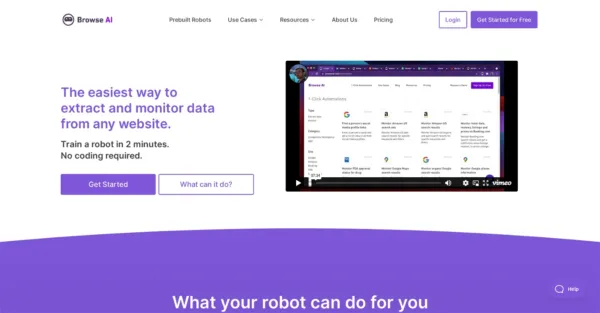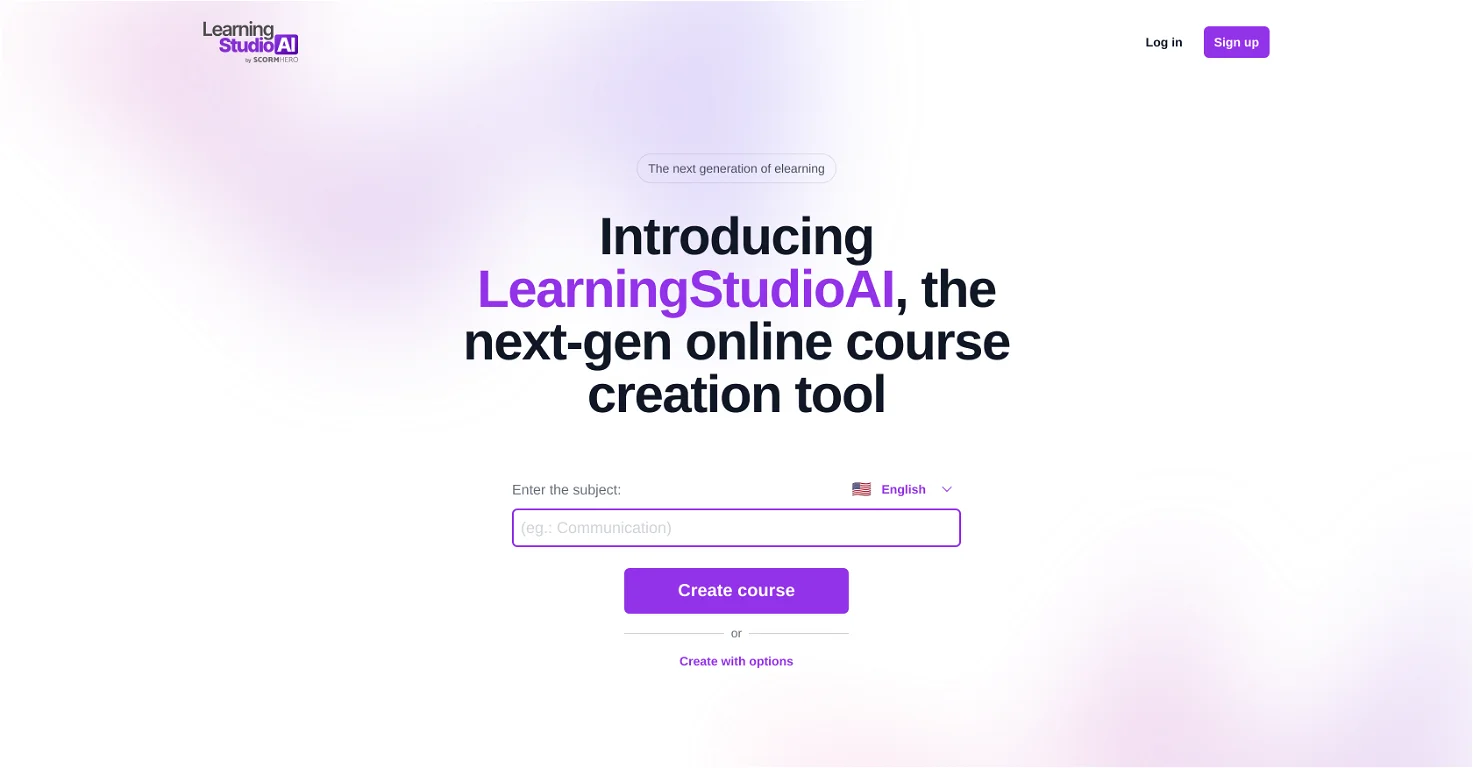Browse AI
Browse AI: Effortless No-Code Web Scraping and Data Monitoring
Product Information of Browse AI
What’s Browse AI ?
Browse AI is a web scraping and data monitoring tool that allows users to easily extract and track information from any website without needing to write any code. It provides an intuitive interface for setting up data scraping tasks and offers automated price tracking solutions, delivering real-time price alerts and comprehensive market insights to help businesses stay competitive.
How to use Browse AI ?
Here’s all you need to do:
- Sign up for a free account. No credit card required.
- Setup the browser extension and follow the step-by-step instructions.
- Record a task to automate. A robot will observe your actions and learn to perform the task.
- Name the robot and set up monitoring for it to run tasks regularly (e.g. everyday).
That’s it. It takes new users about 5 minutes to go through all these steps and set up their first automation.
There are a lot of common tasks people like to automate. Some examples are:
- Scraping sales leads from online directories and marketplaces
- Extracting and monitoring lists of products and their prices on e-commerce sites
- Monitoring competitors’ sites and monitoring their presence on other websites
We’re adding prebuilt robots every week for common use cases that don’t require installing the browser extension. Sign up to receive a list of new prebuilt robots every month.
Core Features of Browse AI
- 1
Automated Price Tracking: Get real-time price alerts and market insights
- 2
- 3
No-Code Web Scraping: Easily extract data from any website without writing code.
- 4
Scrape Any Website: Effortlessly extract structured data from any website, regardless of complexity.
- 5
Multi-location Support: Scrape data from websites globally, handling regional variations.
Use Cases of Browse AI
FAQ of Browse AI
1. Is Browse AI free to use?
Browse AI offers a free trial to explore the platform’s functionalities. For ongoing use and advanced features, they likely have various subscription plans available.
2. What types of websites can I scrape with Browse AI?
Browse AI is designed to handle a wide range of websites, regardless of complexity. This includes e-commerce sites, social media platforms, news websites, and more.
3. Is coding knowledge required to use Browse AI?
Absolutely not! Browse AI’s user-friendly interface eliminates the need for coding expertise. Point-and-click functionality allows you to select the desired data for extraction.
4. How does Browse AI handle websites with complex layouts or login requirements?
Browse AI offers advanced features to navigate complex website structures and handle login processes. These features may require consultation with Browse AI’s support team or exploring their knowledge base resources.
5. Can I schedule automated scraping tasks with Browse AI?
Yes! Browse AI allows you to schedule automated scraping tasks, ensuring you receive the latest data at your preferred intervals.
6. What can I do with the extracted data from Browse AI?
Browse AI offers various data export options, including downloading CSVs, integrating with spreadsheets, or utilizing their API for seamless data flow into your existing workflow.
7. Does Browse AI respect robots.txt guidelines?
Browse AI adheres to ethical scraping practices and respects robots.txt guidelines set by websites.
Other Useful Links:
-
Browse AI Login Link: https://dashboard.browse.ai/login
-
Browse AI Sign up Link: https://dashboard.browse.ai/signup
-
Browse AI Pricing Link: https://www.browse.ai/pricing
-
Browse AI Linkedin Link: https://ca.linkedin.com/company/browseai
-
Browse AI Twitter Link: https://twitter.com/BrowseAI