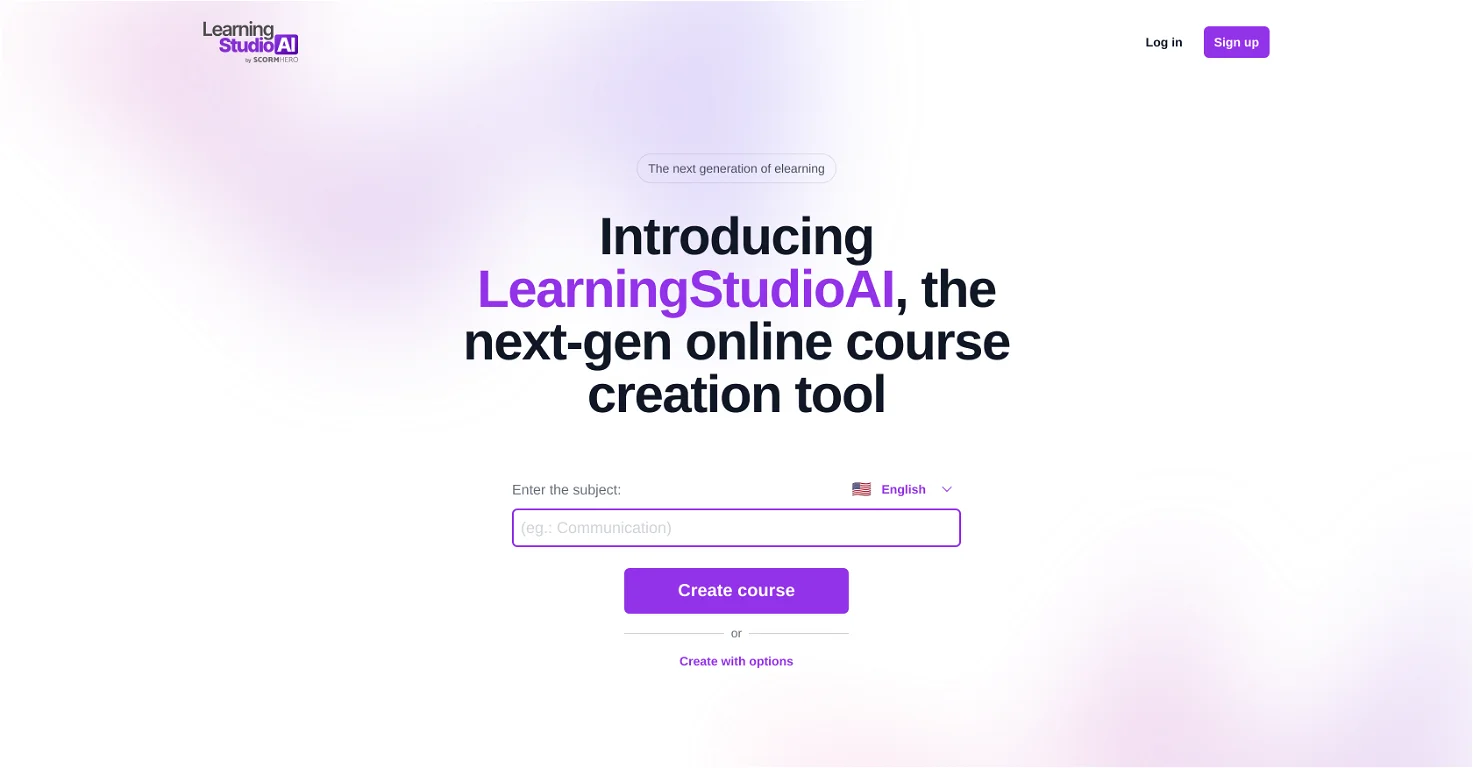Intuit
Product Information
What’s Intuit?
Intuit doesn’t offer a single, standalone AI tool. They’ve strategically integrated AI functionalities within various financial software products like TurboTax, QuickBooks, and Mint. These AI features work seamlessly within the existing applications to enhance your user experience.
How to use Intuit?
Here’s a general guideline:
- Choose the relevant Intuit product that suits your needs (e.g., TurboTax for personal taxes or QuickBooks for business finances).
- Sign up for the chosen product or service.
- As you navigate the application, you’ll likely encounter AI-powered features that assist you with tasks, provide personalized insights, or automate processes. These functionalities will be integrated within the interface.
Core Features
- 1
- 2
- 3
Mint:
-
- Goal Setting and Budgeting: Leverage AI-powered insights to establish realistic financial goals and track your progress towards achieving them.
- Personalized Budgeting Categories: Intuit’s AI suggests budgeting categories based on your spending habits, offering a more tailored personal finance experience.
- Automated Bill Tracking: Never miss a due date with automated bill tracking and reminders powered by AI.
-
Use Cases
FAQ
Q: Is my financial data secure when using Intuit’s AI features?
A: Intuit prioritizes data security. Review their privacy policy for details on how they collect, store, and protect your financial information.
Q: Can I opt-out of using AI features within Intuit products?
A: Availability to opt-out of specific AI features might vary depending on the product and functionality. Explore the product settings or contact Intuit support for more information.
Q: Will Intuit’s AI replace the need for human financial advisors?
A: While AI offers valuable assistance, it’s unlikely to replace the personalized advice and guidance of a human financial advisor. Intuit’s AI tools aim to empower you with information and insights to make informed financial decisions, potentially alongside seeking professional advice when needed.
Q: Does Intuit offer any educational resources on using their AI features?
A: Intuit likely provides tutorials, documentation, or FAQs within their products or on their website to help users understand and leverage their AI functionalities effectively.
Q: How does Intuit’s AI compare to other financial software providers?
A: Several financial software companies integrate AI. Compare features, user experience, and pricing to determine which solution best suits your needs.
Q: What are the limitations of using AI for personal finance management?
A: AI relies on data and algorithms. Unusual financial situations or complex goals might require human intervention or adjustments within the AI-powered tools.
Other Useful Links:
- Intuit Login Link: https://accounts.intuit.com/app/account-manager/overview?piuInFlyout=true&openBlueDot=true&accountSwitcherInFlyout=true&rgn=US&prgn=US
- Intuit Facebook Link: https://www.facebook.com/intuit
- Intuit Youtube Link: https://www.youtube.com/user/intuit
- Intuit Linkedin Link: https://www.linkedin.com/company/intuit
- Intuit Twitter Link: https://twitter.com/Intuit