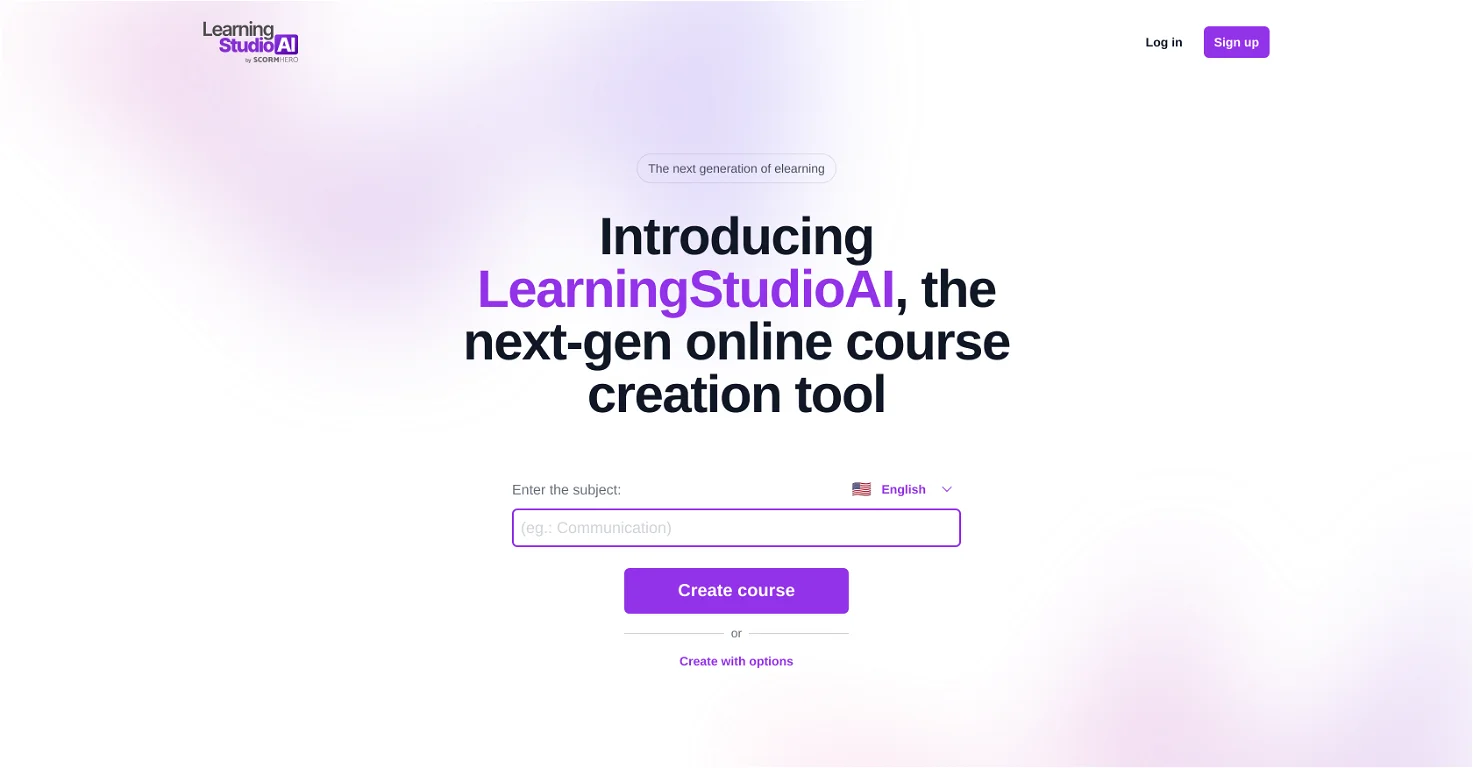Pixelcut
Product Information
What’s Pixelcut?
Pixelcut is a versatile AI photo editor that utilizes machine learning to simplify and enhance the photo editing experience. Core functionalities include:
- AI Background Removal: Effortlessly remove unwanted backgrounds from your photos with a single click. Pixelcut’s AI precisely separates your subject from the background, allowing you to place your product on a clean white background or replace it with a creative image.
- Magic Eraser: Remove blemishes, unwanted objects, or distracting elements from your photos with Pixelcut’s AI-powered eraser tool.
- AI Image Enhancer: Enhance the quality of your photos with Pixelcut’s AI upscaling feature. Increase resolution, sharpen details, and breathe new life into your low-resolution images.
- Design Templates: Jumpstart your creative process by utilizing Pixelcut’s library of professionally designed templates for social media posts, ads, flyers, and other marketing materials. Simply customize the template with your photos and text for a polished and professional look.
How to use Pixelcut ?
Getting started with Pixelcut is a breeze:
- Visit the Pixelcut website (https://www.pixelcut.ai/)
- Create a free account or explore the platform’s basic functionalities.
- Upload your photo or choose a design template.
- Utilize the AI-powered tools like background removal, image enhancement, or the magic eraser to edit your photo.
- Customize your design (if applicable) with text overlays, effects, or brand elements.
- Download your edited photo or design in various formats for seamless integration into your projects.
Core Features
- 1
- 2
- 3
AI Image Enhancer: Enhance the quality of your photos with Pixelcut’s AI upscaling feature. Increase resolution, sharpen details, and breathe new life into your low-resolution images.
- 4
Design Templates: Jumpstart your creative process by utilizing Pixelcut’s library of professionally designed templates for social media posts, ads, flyers, and other marketing materials. Simply customize the template with your photos and text for a polished and professional look.
Use Cases
FAQ
Q: Is Pixelcut’s free plan truly free, or are there hidden costs?
A: Pixelcut offers a free plan with access to core features like background removal, image editing tools, and a limited library of design templates. Upgrading to a premium plan unlocks additional functionalities, increased template access, and potentially higher export resolution or batch processing options.
Q: Does Pixelcut offer any file format options for uploading and downloading photos?
A: Pixelcut likely supports common image file formats like JPG, PNG, and potentially vector formats like SVG (depending on the plan). Explore their website or support documentation for a complete list of compatible formats.
Q: Can I use Pixelcut for commercial purposes (e.g., editing product photos for my online store)?
A: The free plan might limit commercial use of edited photos. Upgrading to a premium plan could allow commercial use with specific licensing terms. Always review Pixelcut’s terms of service for clarification.
Q: How does Pixelcut ensure the quality and security of my uploaded photos?
A: Review Pixelcut’s privacy policy to understand how they handle and store your photos. Look for security measures implemented to protect your uploaded images.
Q: What are the limitations of using AI-powered photo editors like Pixelcut?
A: AI-powered photo editors are valuable tools, but it’s important to acknowledge their limitations. Background removal or image enhancement might require manual adjustments for complex edits. For professional-level editing, human expertise might still be needed.
Q: Are there any alternative AI-powered photo editors available?
A: Explore online resources to discover alternative AI photo editing tools. Each might offer unique features and functionalities. Consider factors like pricing, specific editing needs, and desired functionalities when choosing a tool.
Other Useful Links:
- Pixelcut Login Link: https://create.pixelcut.ai/
- Pixelcut Sign up Link: https://create.pixelcut.ai/sign-in
- Pixelcut Instagram Link: https://www.instagram.com/pixelcut/