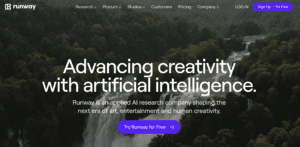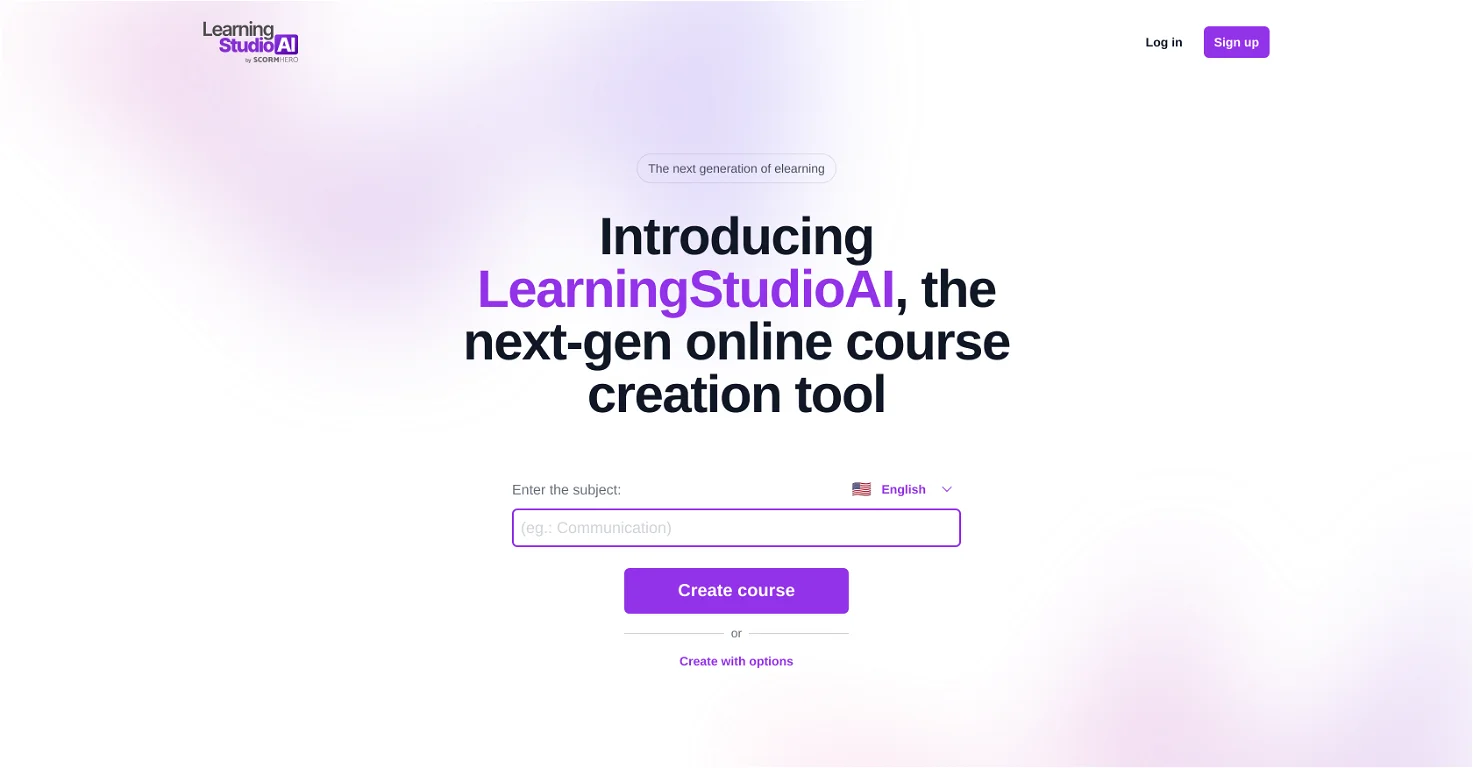Runway
Product Information
What’s Runway?
Runway is a comprehensive AI-powered creativity platform that utilizes cutting-edge machine learning models. It empowers users to generate new creative content, manipulate existing media, and explore innovative artistic possibilities through a user-friendly interface.
How to use Runway ?
Getting started with Runway is simple:
- Visit the Runway website (https://runwayml.com/)
- Explore the platform’s library of AI models, categorized by their creative function (e.g., image generation, video editing).
- The free tier might offer limited options. Upgrading to a pro plan unlocks a wider range of tools. (Availability might depend on the plan)
- Select an AI model and follow the provided prompts or instructions. This might involve uploading images, providing text descriptions, or choosing specific parameters.
- Runway’s AI will process your input and generate the desired creative output, such as an image, video, or animation.
Core Features
- 1
- 2
- 3
Extensive AI Model Library: Explore a diverse range of AI models for various creative tasks, from text-to-image generation to photo manipulation.
- 4
User-Friendly Interface: Runway’s intuitive interface makes AI-powered creation accessible to users of all technical backgrounds.
Use Cases
FAQ
Q: Do I need any coding experience to use Runway?
A: No prior coding experience is necessary to utilize Runway’s core functionalities. The platform is designed for a user-friendly, code-free creative experience.
Q: Are the images and videos generated by Runway copyright-free?
A: Copyright usage depends on the chosen AI model and your subscription plan. The free tier might have limitations on commercial use. Always check the specific terms and licensing information for each AI model within Runway.
Q: Can I contribute my own AI models to Runway’s library?
A: Runway might offer avenues for experienced users to contribute their own AI models to the platform. Explore their developer resources or community forums for details and requirements.
Q: How does Runway ensure the quality and safety of user-generated content?
A: Runway likely implements moderation practices to ensure user-generated content adheres to their community guidelines. However, it’s always recommended to exercise caution and avoid uploading sensitive content.
Q: Does Runway offer any tutorials or guides for using its features?
A: Runway might provide tutorials, guides, or a knowledge base to help users explore the platform’s functionalities effectively. Explore their website or learning resources for available materials.
Q: Can I collaborate with others on creative projects using Runway?
A: Runway’s current functionalities might focus on individual creative exploration. Future features could introduce collaboration tools. Stay tuned for updates!
Q: What are the limitations of the free tier?
A: The free tier might limit the number of AI model uses, processing power, or available creative assets. Upgrading to a pro plan unlocks extended functionalities and potentially removes these limitations. Always check the specifics of the free tier compared to paid plans.
Other Useful Links:
- Runway Login Link: https://app.runwayml.com/login
- Runway Sign up Link: https://app.runwayml.com/signup
- Runway Pricing Link: https://runwayml.com/pricing/
- Runway Youtube Link: https://www.youtube.com/runwayml
- Runway Twitter Link: https://twitter.com/runwayml
- Runway Instagram Link: https://instagram.com/runwayapp