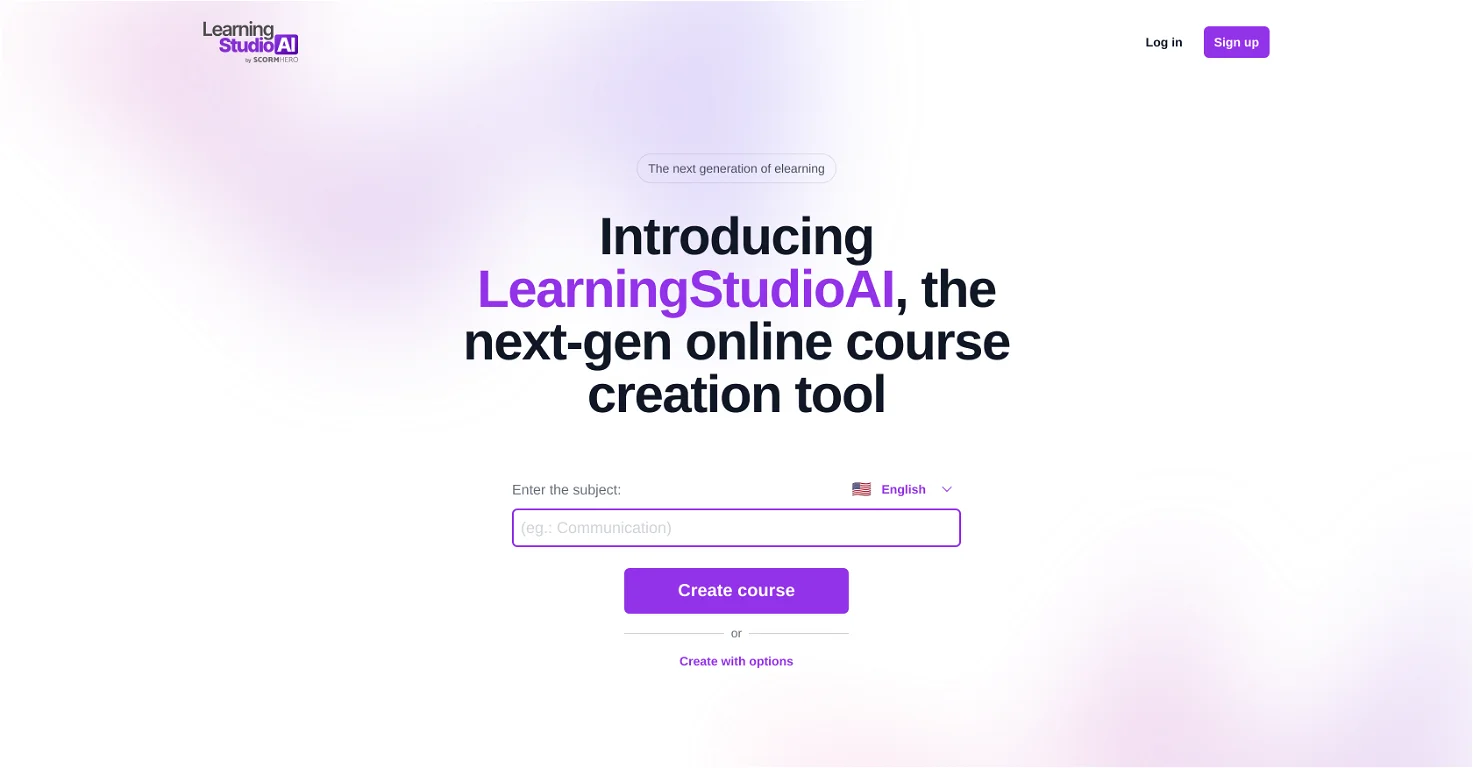Notion
Product Information
What’s Notion?
Notion is a versatile workspace that combines note-taking, project management, task management, wikis, databases, and more into a single platform. It allows you to create structured content, organize information visually, and collaborate seamlessly with teams.
How to use Notion?
Getting started with Notion is easy:
- Create a free account or choose a paid plan.
- Explore the intuitive interface and different content blocks (text, images, tables, etc.).
- Build your workspace by creating pages for projects, notes, or task lists.
- Organize pages within folders or nest them for a hierarchical structure.
- Invite collaborators, assign tasks, and leave comments for efficient teamwork.
Core Features
- 1
- 2
- 3
Offline Access
- 4
Task Management
Use Cases
FAQ
Q: Is Notion free to use?
A: Yes, Notion offers a free tier with enough features for personal use. Paid plans unlock additional storage, collaboration features, and advanced functionalities.
Q: Is Notion difficult to learn?
A: Notion has a user-friendly interface with a gentle learning curve. There are also extensive tutorials and a supportive online community to help you get started.
Q: Can I use Notion offline?
A: Yes, you can access and work on your Notion pages offline after syncing your workspace with your device.
Other Useful Links:
-
Notion Login: https://www.notion.so/login
-
Notion Sign up: https://www.notion.so/signup
-
Notion Pricing: https://www.notion.so/pricing
-
Notion Facebook: https://www.facebook.com/NotionHQ/
-
Notion Youtube: https://www.youtube.com/channel/UCoSvlWS5XcwaSzIcbuJ-Ysg
-
Notion Linkedin: https://www.linkedin.com/company/notionhq/
-
Notion Twitter: https://twitter.com/NotionHQ
-
Notion Instagram: https://www.instagram.com/notionhq/