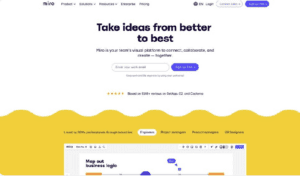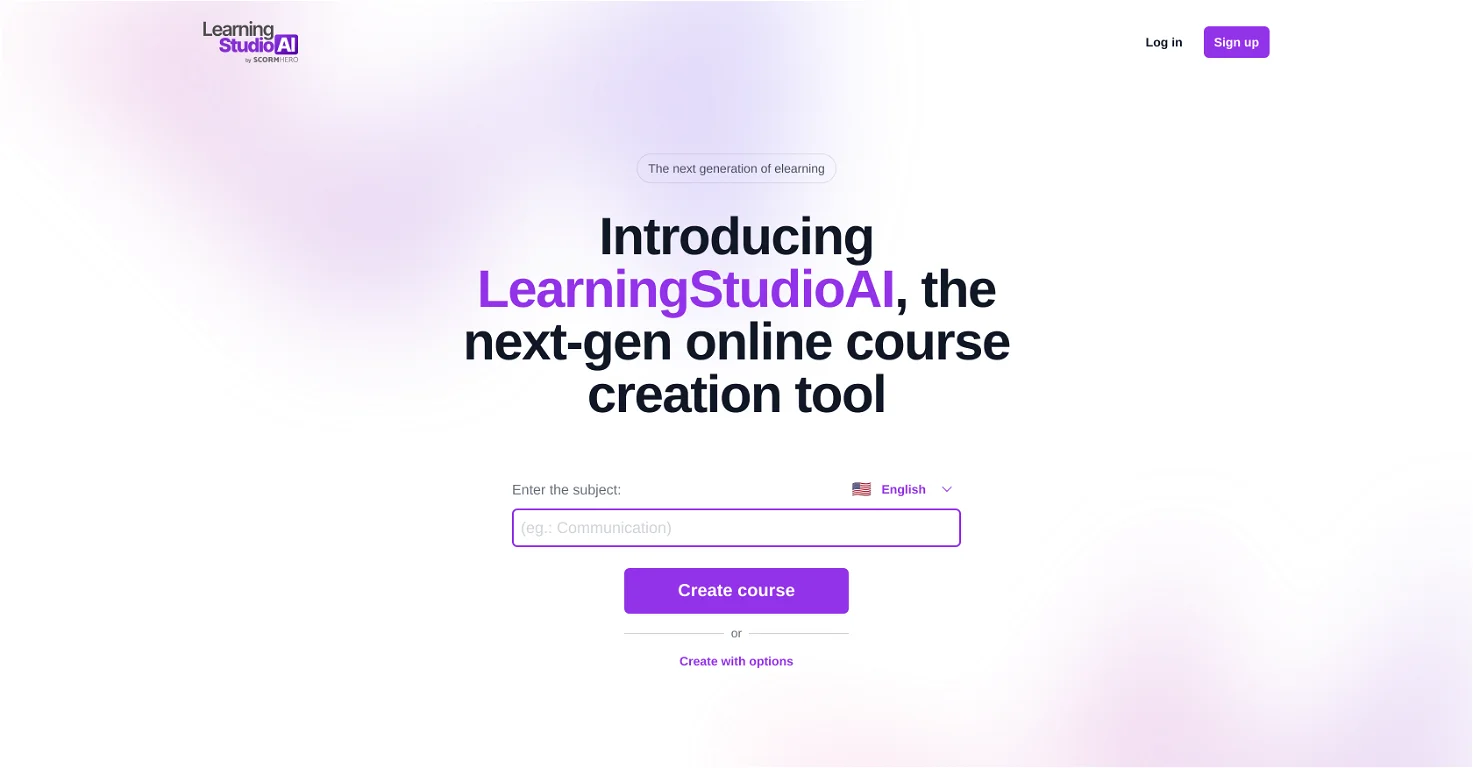มิโร
ข้อมูลผลิตภัณฑ์
What’s Miro?
Miro is a collaborative online whiteboard platform that empowers teams to brainstorm, visualize ideas, manage projects, and work together effectively in real-time. It utilizes a virtual canvas where team members can add notes, sticky notes, mind maps, diagrams, and various visual elements to bring ideas to life collaboratively.
วิธีใช้คอร์สฮีโร่?
Getting started with Miro is easy:
- Visit the Miro website (https://miro.com/) และสร้างบัญชี (แผนฟรีหรือชำระเงิน)
- Invite team members to collaborate on your whiteboard.
- Choose from a wide range of templates or start with a blank canvas.
- Utilize various tools like sticky notes, mind maps, whiteboarding features, and integrations to build your ideas visually.
- Collaborate in real-time with team members, edit content simultaneously, and foster interactive brainstorming sessions.
คุณสมบัติหลัก
- 1
- 2
- 3
Visual Brainstorming
- 4
Project Management Features
ใช้กรณี
คำถามที่พบบ่อย
Q: Is Miro free to use?
A: Miro offers a freemium model with limited features for individual users. Upgrading to a paid plan unlocks more features, storage, and collaboration capabilities for teams.
Q: Is Miro secure for business use?
A: Miro takes data security seriously and offers various security features like encryption and access controls. Always check their security policies for the latest information.
Q: Does Miro work well with remote teams?
A: Absolutely! Miro is specifically designed for fostering collaboration among remote teams. Its real-time features and cloud-based platform make it ideal for geographically dispersed teams.
Q: What are the benefits of using Miro over traditional whiteboards?
A: Miro offers several advantages over traditional whiteboards. It facilitates real-time collaboration, version control, easy content organization, and accessibility from any device.
ลิงค์ที่เป็นประโยชน์อื่น ๆ :
- Miro Login Link: https://miro.com/login/
- Miro Sign up Link: https://miro.com/signup/
- Miro Pricing Link: https://miro.com/pricing/
- Miro Facebook Link: https://www.facebook.com/TryMiro
- Miro Youtube Link: https://www.youtube.com/user/RealtimeBoardEng
- Miro Linkedin Link: https://www.linkedin.com/company/mirohq
- Miro Twitter Link: https://twitter.com/mirohq
- Miro Instagram Link: https://www.instagram.com/mirohq/