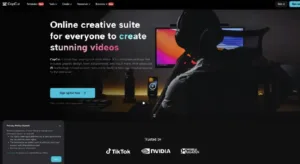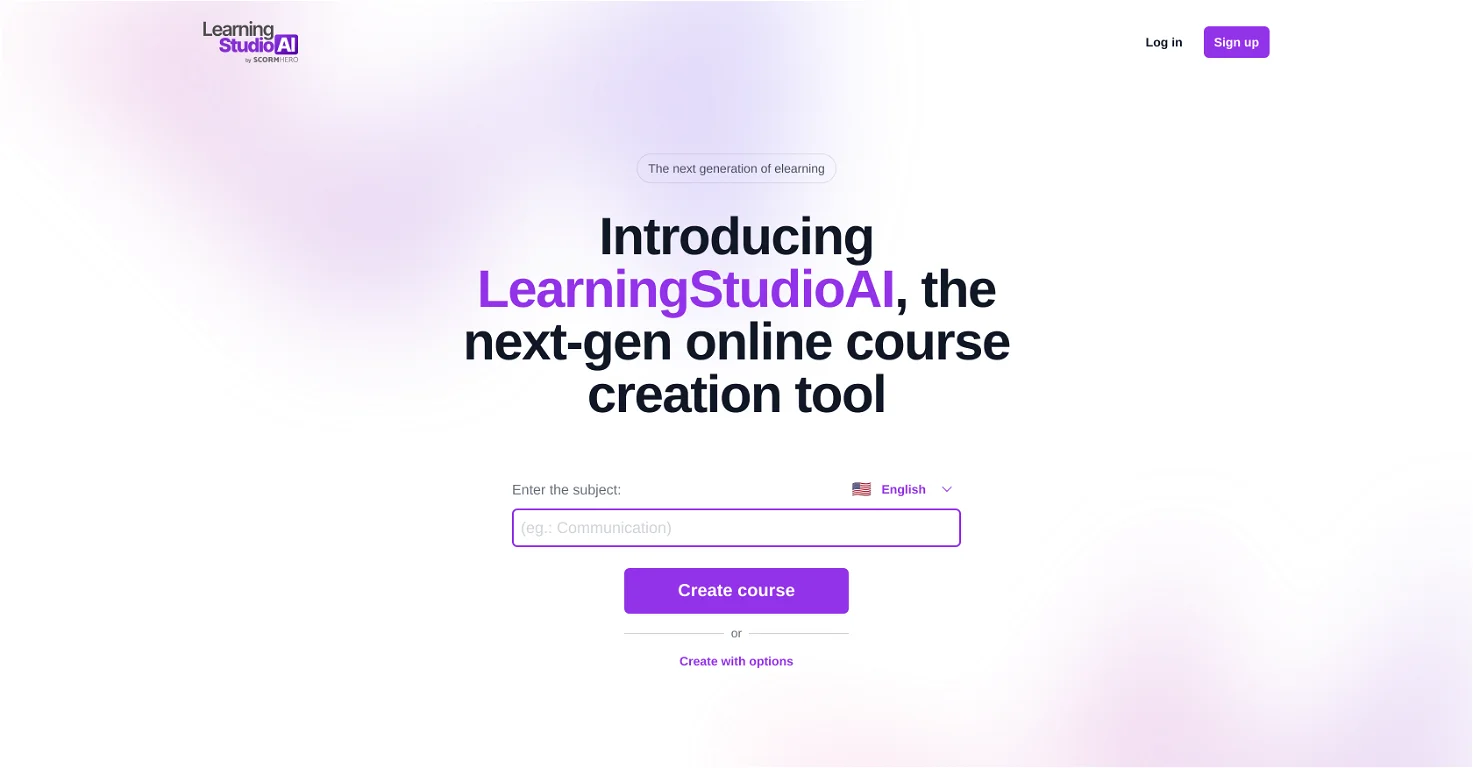CapCut
Product Information
What’s CapCut?
CapCut is a free, all-in-one video editing application boasting a rich feature set:
- Beginner-Friendly Interface: A straightforward layout with clear icons and intuitive tools makes CapCut perfect for anyone starting their video editing journey.
- Fundamental Editing Tools: Trim, split, and merge video clips with ease. Adjust video speed for slow-motion effects or fast-paced action sequences.
How to use CapCut?
Getting started with CapCut is easy:
- Download the free CapCut app on your mobile device (iOS or Android) or access it through the web editor on your computer (https://www.capcut.com/).
- Import your video clips and photos.
- Utilize the intuitive editing tools to trim, split, merge, and adjust video speed.
- Explore the vast music and sound effects library or upload your own audio.
- Add creative text overlays, stickers, and advanced effects like keyframe animation, slow motion, and green screen.
- Export your finished masterpiece in your desired resolution and share it directly on social media platforms.
Core Features
- 1
- 2
- 3
Text & Stickers galore: Personalize your videos with customizable text overlays and eye-catching stickers for added personality and information.
- 4
Advanced Features (Explore and Experiment!): CapCut offers a surprising range of features for more seasoned editors:
- Keyframe Animation
- Smooth Slow Motion
- Chroma Key (Green Screen)
- Video Stabilization
- Text-to-speech functionality
Use Cases
FAQ
Q:Is CapCut safe to use?
A: Yes, CapCut prioritizes user safety. Explore ByteDance’s privacy policy to understand how they handle your data.
Q:Do I need any editing experience to use CapCut?
A: No, CapCut’s interface is designed for beginners.
Q:Can I collaborate with others on editing projects?
A: Current functionalities focus on individual editing. Future development might explore collaborative features.
Q:Are there any limitations on video length?
A: CapCut allows for extended video editing, but explore their guidelines for specific limitations.
Q:What file formats does CapCut support?
A: CapCut supports various popular video and audio file formats. Consult their website for details.
Q:Is there a desktop version of CapCut?
A: Yes, CapCut offers a web editor accessible on your computer in addition to the mobile app.
Q:Where can I find free music and sound effects for CapCut?
A: CapCut provides a vast royalty-free library, but you can also upload
Other Useful Links:
-
CapCut Login Link: https://www.capcut.com/login?enter_from=page_header¤t_page=landing_page
-
CapCut Sign up Link: https://www.capcut.com/signup?enter_from=signup_banner¤t_page=landing_page
-
CapCut Facebook Link: https://www.facebook.com/capcutapp/
-
CapCut Youtube Link: https://www.youtube.com/c/CapCutofficial
-
CapCut Tiktok Link: https://www.tiktok.com/@capcut
-
CapCut Instagram Link: https://www.instagram.com/capcutapp/