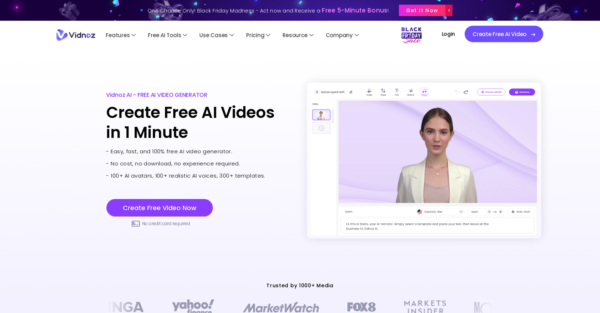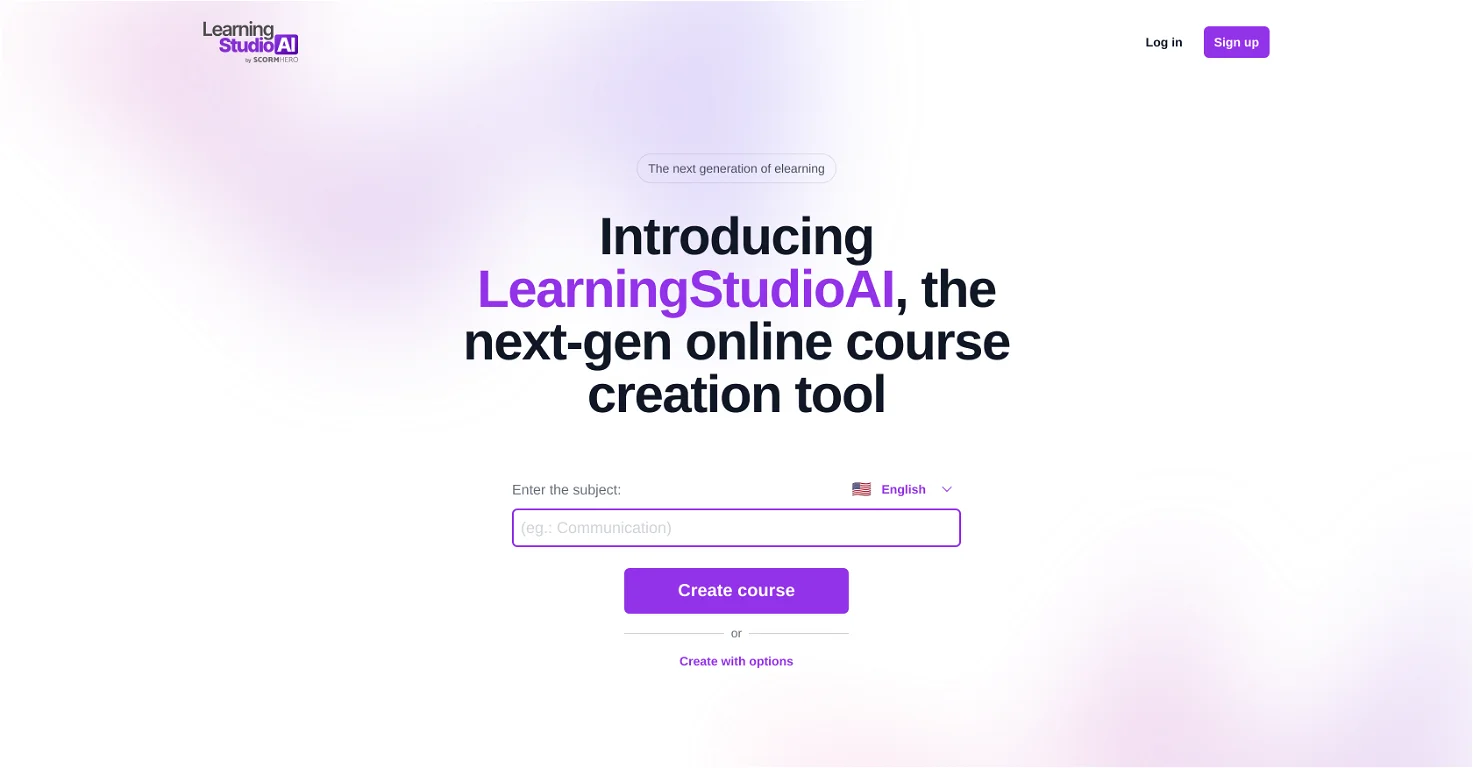Vidnoz AI Video Translator
Product Information
What’s Vidnoz?
Vidnoz AI Video Translator is an AI-powered software specifically designed to translate video content. It utilizes machine learning to analyze video audio and generate translated subtitles, voiceovers, or dubbed audio in various languages, all within the same platform.
How to use Vidnoz ?
Here’s how to leverage the power of Vidnoz AI Video Translator:
- Visit the Vidnoz website (https://www.vidnoz.com/) and explore the translator tool.
- Upload your video file in a supported format.
- Choose the language you want to translate your video into from the available options. (Availability might depend on the plan)
- Select your preferred translation output method (subtitles, voiceover, or dubbed audio). (Availability might depend on the plan)
- Vidnoz AI Video Translator will process your video and generate the translated version in your chosen format.
- Preview and download the translated video for your global audience.
Core Features
- 1
- 2
- 3
Subtitle Generation: Offer translated subtitles for viewers who prefer to read along in their native language.
- 4
Multiple Translation Outputs: Choose the video translation format that best suits your needs (subtitles, voiceover, dubbing).
Use Cases
FAQ
Q: Does Vidnoz AI Video Translator support translation for all languages?
A: Vidnoz likely supports a vast range of languages, potentially exceeding 133. The free tier might limit the number of available languages for translation. Upgrading to a premium plan unlocks a wider language selection.
Q: Can I translate videos with existing subtitles using Vidnoz?
A: Vidnoz AI Video Translator might offer functionalities to translate existing subtitles within the video or replace them with newly generated subtitles in your chosen language. Explore the platform’s features for specific options.
Q: How accurate are the translations generated by Vidnoz AI Video Translator?
A: The accuracy of translations depends on factors like the video’s audio quality, complexity of the language, and the chosen plan. Vidnoz likely utilizes advanced machine learning models, but some nuances might be lost in translation.
Q: Does Vidnoz AI Video Translator preserve the original video quality?
A: Vidnoz likely prioritizes maintaining the original video quality during translation. However, certain limitations might exist depending on the chosen plan (e.g., free tier might have lower output resolutions). Always check the platform’s specifications.
Q: Can I edit the translated subtitles or voiceovers generated by Vidnoz?
A: Vidnoz might offer limited editing options for the generated translations. Upgrading to a premium plan could potentially unlock functionalities for advanced editing of subtitles or voiceovers.
Q: How long does it take to translate a video using Vidnoz AI Video Translator?
A: Processing times likely depend on video length, chosen translation language(s), and the selected plan. The free tier might have longer processing times. Vidnoz might offer estimates or progress indicators during translation.
Q: Does Vidnoz AI Video Translator offer any copyright protection for translated videos?
A: It’s recommended to ensure you have the copyright permissions to translate any third-party content within your video. Vidnoz likely focuses on the translation technology and wouldn’t be responsible for copyright issues.
Other Useful Links:
-
-
Vidnoz AI Video Translator Login Link: https://app.vidnoz.com/signin?name=ai
-
Vidnoz AI Video Translator Sign up Link: https://aiapp.vidnoz.com/index.html?name=ai
-
Vidnoz AI Video Translator Pricing Link: https://www.vidnoz.com/pricing.html
-
Vidnoz AI Video Translator Facebook Link: https://bit.ly/vidnoz_facebook
-
Vidnoz AI Video Translator Youtube Link: https://bit.ly/vidnoz_youtube
-
Vidnoz AI Video Translator Tiktok Link: https://www.tiktok.com/@vidnoz_official
-
Vidnoz AI Video Translator Linkedin Link: https://bit.ly/vidnoz_linkedin
-
Vidnoz AI Video Translator Twitter Link: https://bit.ly/vidnoz_twitter
-
Vidnoz AI Video Translator Instagram Link: https://bit.ly/vidnoz_instagram
-