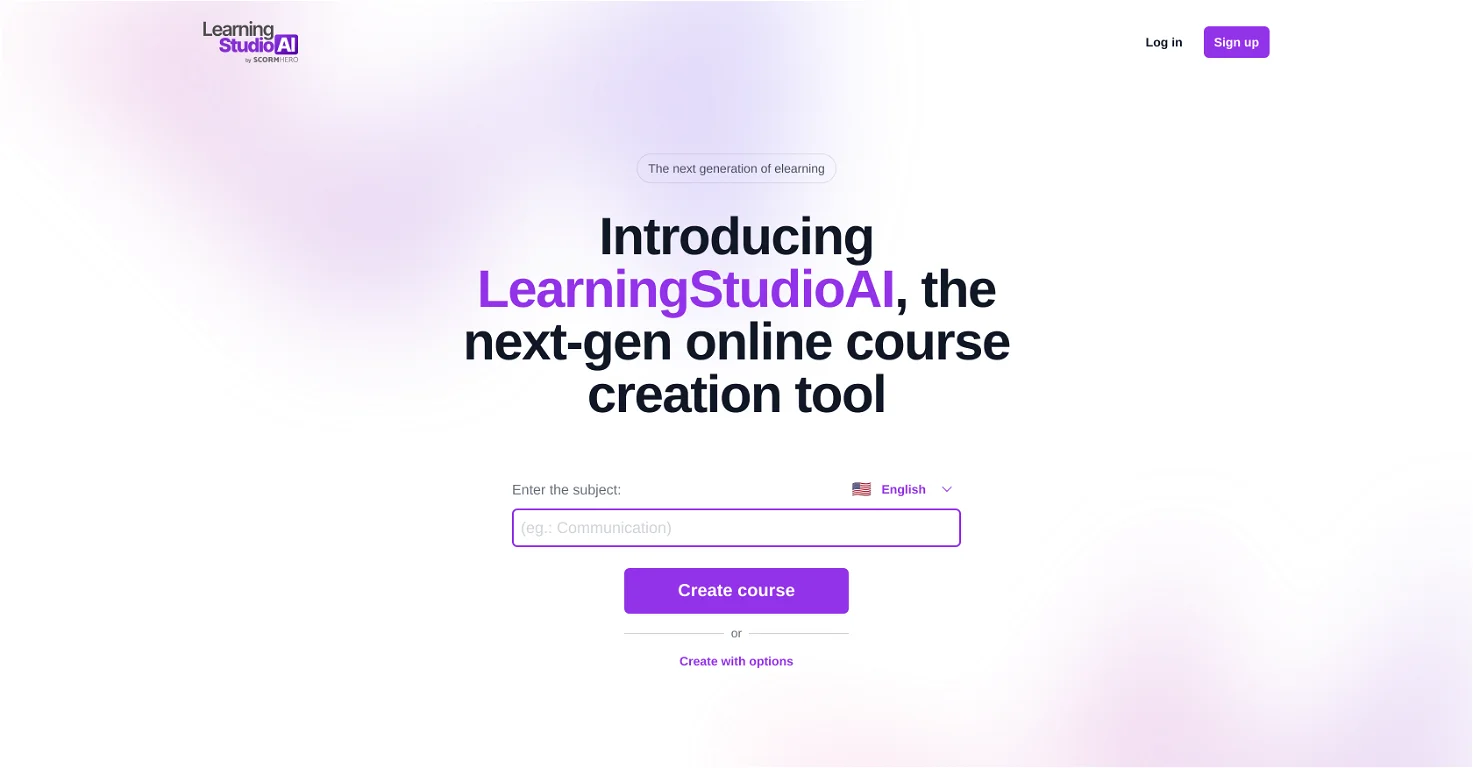How to use DeepAI
Intro
There are various AI tools that generate images based on text. In this article, we will use the DeepAI service to create random images in different styles. What will they look like? Let’s wait and see.
What is DeepAI?
DeepAI is an artificial intelligence tool designed for naturally creative humans. In addition to generating images, it can also modify images, generate text, and colorize pictures. More info can be found here
$4.99/month to enjoy:
- Generate 500 images per month
- Generate an additional 500 images for every $5
- Private image generation
- Full access to AI library’s generation styles
- API access
- No ads
DeepAI’s terms of service state: Content created through DeepAI tools and APIs is not copyrighted — you can use it for any legal purpose, including commercial use.
The following operations are all performed without membership or registration, and the results are valid as of the time of publication of this article.
How to use it:
Here, we will explain using the text-to-image type as an example, and the same applies to other types.
Text-to-image – AI Image Generator. We input some prompts, and DeepAI will generate unique images based on these prompts. Here are the specific steps:
- Input prompts
- Select the style of the image to be generated
- Select the size of the image to be generated
- Generate image
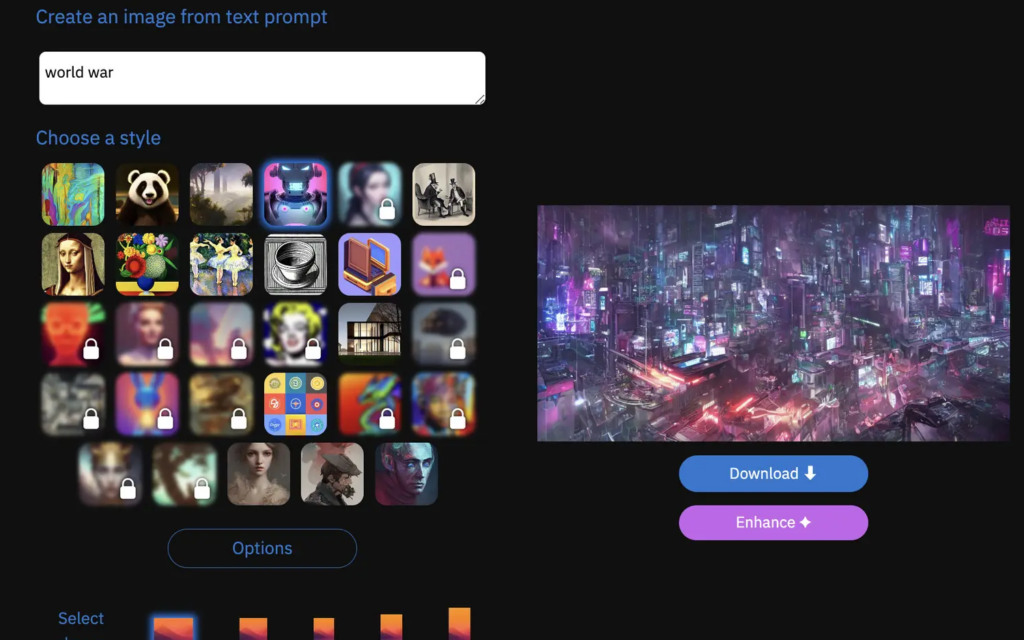
Using the same prompt “world war,” the same style – cyberpunk, and the same image size, we generate a few more times and get the following random results:


The above operations are all performed on the GUI, but we can also directly call the interface through code. For example:
Curl code:
In the command line executed above, the style is still cyberpunk, using the default 1:1 size, and a single image with four grid images was generated by default.

If you only want to generate a single image through the interface, we can modify the generation parameters. Here’s how:

JavaScript:


In conclusion:
After the entire user experience, it can be summarized as follows:
- Easy to use. You only need to fill in the prompts and select the style to generate an image. The more specific the prompts, the more vivid the generated image.
- Provides code generation methods, not limited to JavaScript. It can be integrated into relevant systems.
- Generated images are copyright-free and can be used commercially. This is why I dare to post a large number of images in this article.
- The generation waiting time is slightly long. Currently, it’s around 30 seconds. The more complex the generation, the longer it takes. But it’s acceptable, after all, a beautiful image can be generated within a minute, so what more could you ask for?
- Not every generated image meets aesthetic standards. If you generate a figure, it may generate a figure with three heads and one body. You need to generate multiple times or adjust the prompts to get a suitable image.
- The operations in this article were performed without logging in or registering, and the number of accesses was limited. It is recommended to log in and register for use.
Overall, the author is still willing to use such a tool for image generation and other operations. What do you think?
Check out the other AI news and technology events right here in AIfuturize!