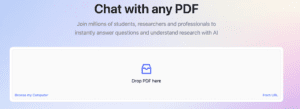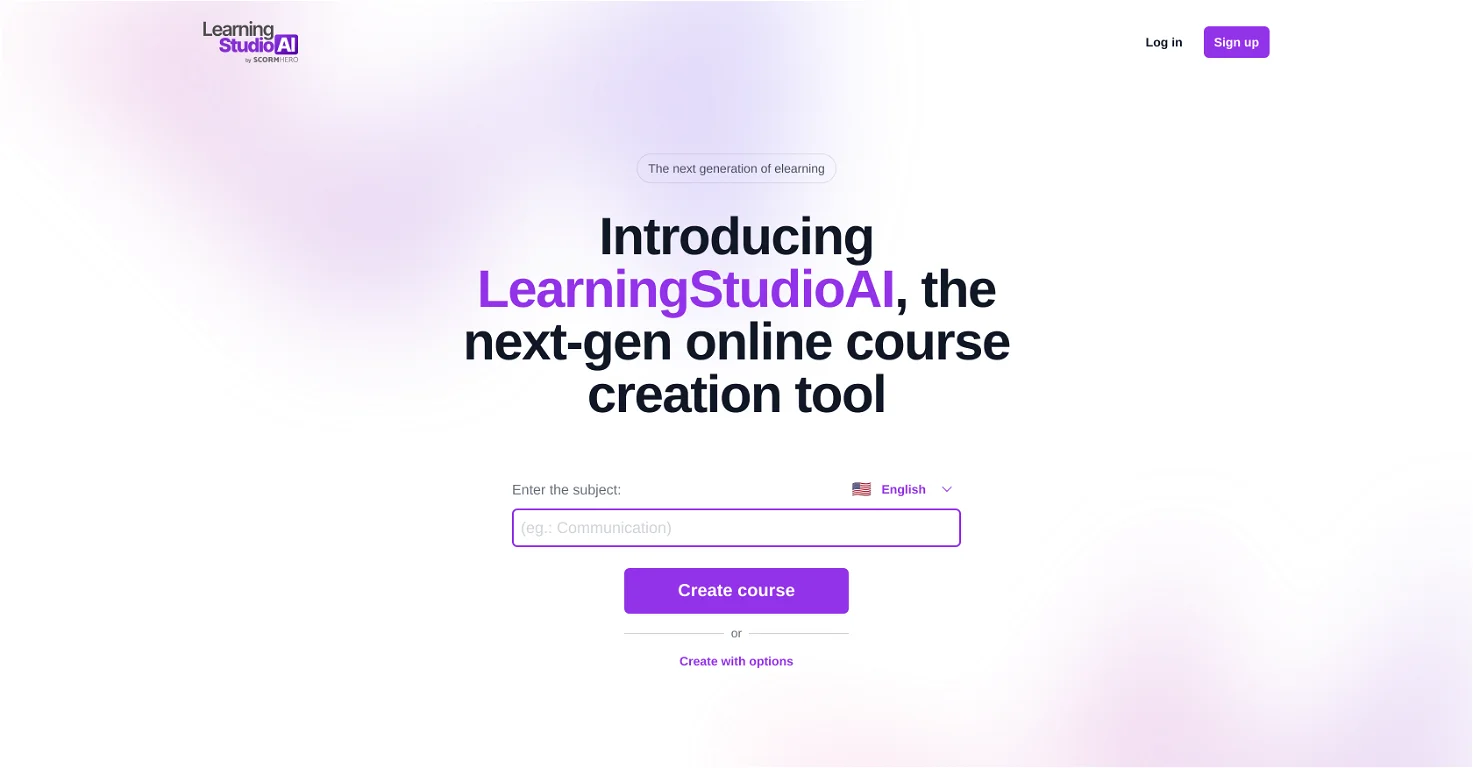ChatPDF
Product Information
What’s ChatPDF?
ChatPDF is an AI-powered document processing tool that utilizes natural language processing to convert PDFs into interactive chatbots. Users can engage in a conversation-style interaction by asking questions about the PDF content, and ChatPDF will retrieve the relevant information with pinpoint accuracy.
How to use ChatPDF ?
Getting started with ChatPDF is a breeze:
- Visit the ChatPDF website (https://www.chatpdf.com/)
- Upload your PDF document using the designated upload area.
- The platform might offer basic conversion options depending on your chosen plan.
- Once processed, ChatPDF transforms your PDF into a chatbot interface.
- Ask your questions in plain language, just like you would in a regular conversation.
- ChatPDF will analyze the PDF content and provide instant answers with references to the source within the document.
Core Features
- 1
- 2
- 3
Source Referencing (Paid Plans): Gain context by viewing references within the PDF that correspond to ChatPDF’s answers.
- 4
Multilingual Support (Paid Plans): Process and interact with PDFs in various languages, expanding your document exploration capabilities.
Use Cases
FAQ
Q: Is there a limit to the size or number of PDFs I can process with ChatPDF?
A: ChatPDF likely has limitations on processed documents or file sizes, especially within the free tier. Upgrading to a premium plan might offer increased processing quotas. Always check the specific limitations of your chosen plan.
Q: Does ChatPDF store my uploaded PDFs?
A: ChatPDF’s privacy policy should clarify data storage practices. They might store your PDFs for a specific period to facilitate processing and retrieval of information. Always review their privacy policy before uploading sensitive documents.
Q: Can ChatPDF handle PDFs in scanned image format?
A: ChatPDF’s functionalities might be limited to processing text-based PDFs. Scanned image PDFs might require conversion to text format (OCR) before processing with ChatPDF. Check their website for supported file formats.
Q: Does ChatPDF offer any security features for uploaded documents?
A: ChatPDF likely implements security measures to protect user data. However, for highly confidential documents, it’s recommended to consult their security practices and explore alternative solutions if necessary.
Q: Is there an option to export retrieved information from ChatPDF?
A: ChatPDF might offer export options for retrieved information, depending on your chosen plan. This could allow you to save key details or specific answers in a preferred format. Check the available export options within the platform.
Q: Can I collaborate with others on PDFs using ChatPDF?
A: ChatPDF’s current functionalities might focus on individual PDF interaction. Future features could introduce collaboration tools. Stay tuned for updates!
Q: Does ChatPDF work offline?
A: ChatPDF likely requires an internet connection to process PDFs and function effectively. Offline functionality might be a future development.
Q: What file formats can I export retrieved information in?
A: The available export formats for retrieved information might depend on your chosen plan. Common options could include text files, PDFs with highlighted sections, or citations. Always check the available export options within the platform.
Other Useful Links:
- ChatPDF Linkedin Link: https://www.linkedin.com/company/chatpdf
- ChatPDF Twitter Link: https://twitter.com/tairo/status/1641058911112544258